Top Tips: Achieving Precise Measurements and Annotations Using the VSC Range
Annotations and Measurements
The VSC range of equipment is multi-functional and can be used for many different examinations. The VSC range is routinely used by border control for the authentication of identity documents, within professional card grading companies for the grading and detection of counterfeit items such as high-value trading cards, or in forensic laboratories for examining potential alterations or forgeries of documents.
Whilst performing examinations with the VSC range, areas of interest may need to be marked up on the digital image and accurate measurements be taken. Using the annotations and measurement tools, shapes, lines and text can be overlaid onto the digital image, but there are a few tips that can ensure measurements are precise and accurate, and annotations are kept neat whilst still indicating an area of interest.
Read on as we share three top tips on how you can achieve accuracy when measuring and clarity when annotating using our VSC systems:

1: Account for document thickness

If the document thickness is set to a value other than that of the document, then any measurements taken will be incorrect. The method used for this differs between the two software types.
VSCi software
Ensure that the correct document thickness has been entered under the live image view. This value directly impacts the accuracy of the calibration. Alternatively, select calibrate measurement and follow the same steps as the VSC Suite software.
VSC Suite software
Using a calibrated graduated scale on screen alongside the document, select the calibration option and follow the on-screen instructions to enter a known measurement. This temporary calibration will allow for the precise measurement of the feature in question.
2: Hold Ctrl

When measuring the length of a line, or the distance between two points, any curvature or diagonal slant in the digital measurement line will result in an overestimation of the actual straight-line distance.
VSC Suite software
To ensure that the most accurate measurements are obtained, and a perfectly straight line is drawn, hold the Ctrl key on the keyboard whilst drawing the line using the mouse. This will allow the software to draw a perfectly straight line for precise and reliable measurements, and for neat annotations.
3: Transmitted light
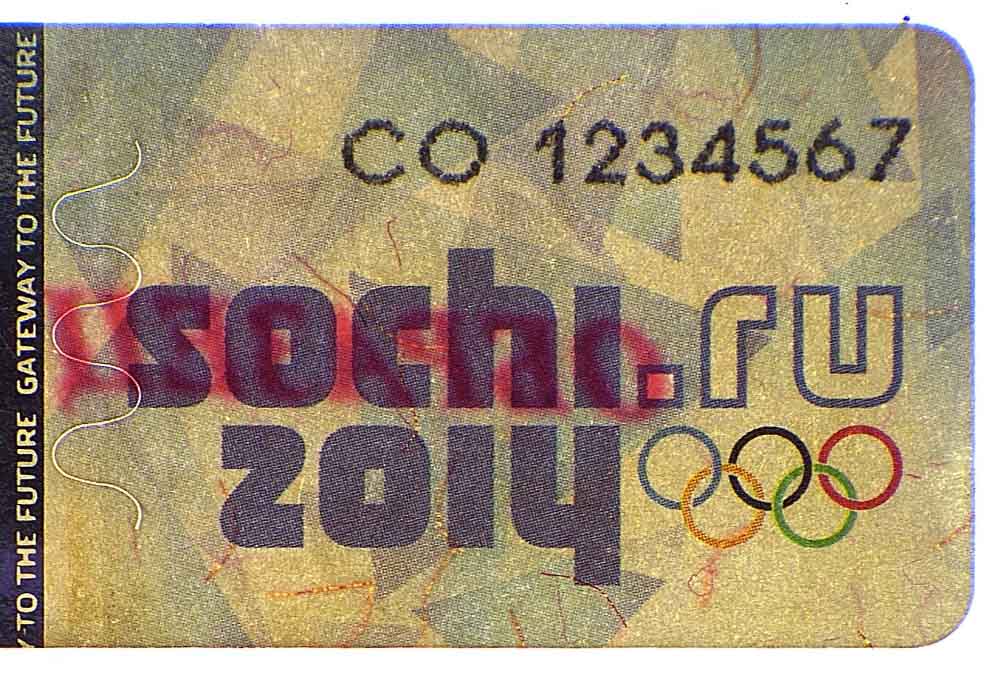
If the document or item being examined is three-dimensional, it can be challenging to accurately identify and measure the outer edges. Use transmitted light to illuminate the item or document from underneath to better visualise and accurately measure these edges.
Learn more about the VSC range
Since the introduction of the ESDA in 1978 foster+freeman have been recognized as world leaders in the field of questioned document examination. Today, foster+freeman VSC systems can be found in airports, border crossings, immigration controls, banks and forensic laboratories worldwide.
